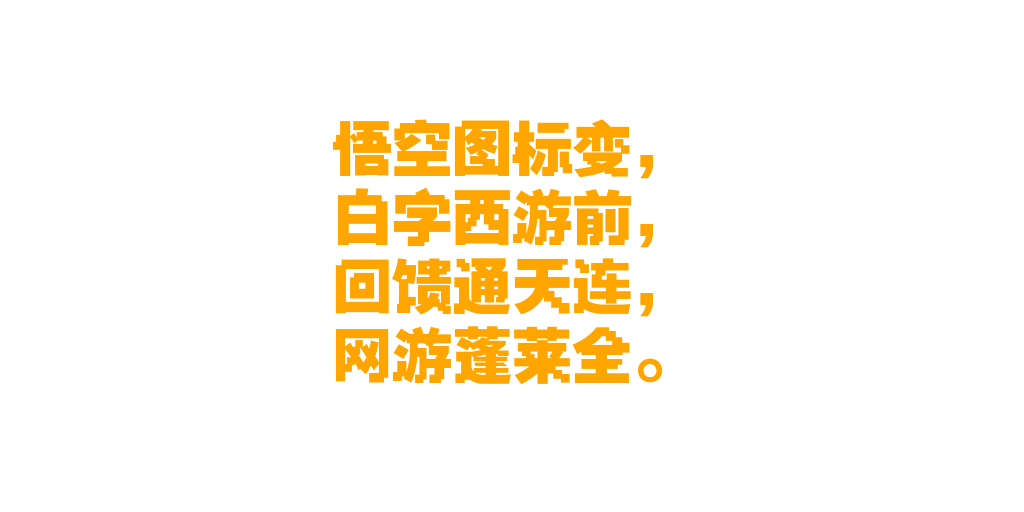wuko 0.10
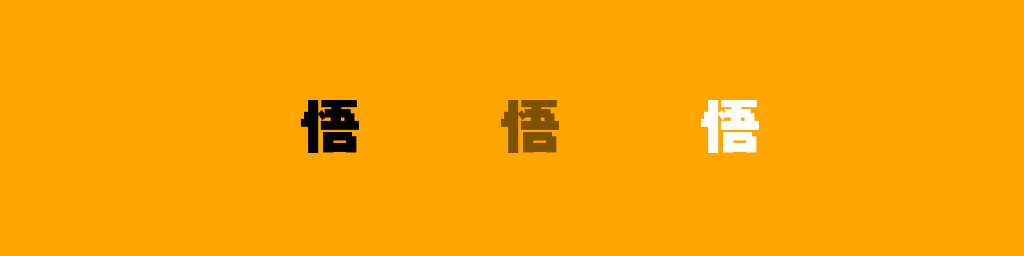
In this release, wuko aims to address a user experience issue related to the processing time for lengthy web page content and enhance communication with users.
When ChatGPT takes a considerable amount of time to prepare the context based on the content, users are forced to wait for the first response. This issue mainly occurs for the first question, which has to send multiple requests to ChatGPT to preprocess the web page content as the context for the following conversations. Allowing users to close the popup window and navigate to other parts of the browser would greatly improve this experience.
To remedy this issue and improve user engagement, wuko meditated and made the following updates:
-
Updated the extension icon to reflect the current processing status for the web page content. The different icons indicate the various statuses of the web page in terms of wuko usage:
- When a request is in processing, the icon will flash, indicating that the content is being prepared.
- Once the URL has been processed, the font in the icon will turn white. This applies not only to the current newly processed tab but also to tabs containing URLs that have been processed previously by wuko. The white status of the icon also serves as a reminder of whether there are conversations done before via wuko when switched tabs.
-
Added a link to the wuko.ai website within the extension, allowing users to easily send feedback and suggestions. This addition encourages open communication and helps us continually improve the user experience.
These updates, along with the other improvements and bug fixes in this release, aim to provide a more stable and efficient experience while using the extension. Users can now monitor the processing status of a URL by simply checking the extension icon, without the need to keep the popup window open during lengthy processing times.